Understanding our Services
With the optimal blend of technology (Microsoft’s IRAP-certified Azure cloud, Office365 apps and city365 packages), and the experience and capabilities of our highly skilled people, clients tap into our industry-leading capabilities while continuously improving their own internal processes and maturity.

Configurations
This service covers the on-going enhancements to the client’s city365 platform, to ensure that it is fully adopted by all users. Enhancements also covers the introduction of new features and functions as released by the component vendor(s) - e.g. Microsoft - and incorporates best-practice and lessons-learned from other city365s and industry standards.
- Modifying enterprise custom fields
- Modifying project detail pages (PDP)
- Modifying PWA views
- Modifying enterprise global templates
- Adding/modifying project lifecycle workflows
- Enabling and configuring new functionality for the client; for example: portfolio analysis
- Modifying security settings and user permissions
- Adding/modifying project SharePoint site templates
- Data integration and solution development
- Developing and enhancing reports and dashboards (Excel, PowerBI, SSRS, Spotfire, Tableau, etc.)
- Adding/modifying enterprise project types (EPTs)
- Incorporating best-practice and lessons-learned from other city365s and industry standards

Support
Support is for end-users and for filtering incoming Help Desk calls. It provides basic support and troubleshooting, break/fix instructions, ticket routing and escalation to Level 2 support. Level 1 technicians gather and analyse information on user issues and determine the best way to resolve them. Level 1 Support may also provide support for identified Level 2 issues.
- Answer usage questions and resolve usage issues
- Troubleshooting/fixing problems with accessing sites and reports/dashboards
- Microsoft Project Professional connectivity to the cloud
- Troubleshooting/fixing failed queue jobs
- Troubleshooting/fixing performance issues
- Troubleshooting issues with security settings and user permissions
- Troubleshooting projects not publishing data
- Troubleshooting reports displaying incorrect data
- Investigating sites that are not available or have issues
- Troubleshooting page errors

Training
This service provides users with the skills and knowledge required to use city365 in an efficient and effective way. The service provides training and learning materials and methods to suit different user types and provide different learning experiences.
- Developing and maintaining training and learning materials such as user manuals, help web pages, FAQs, videos and eLearning
- Providing regular Q&A clinics
- Mentoring for individual users
- New user training
- Conducting refresher courses
- Conducting knowledge-sharing sessions
- Access to EPM Partners’ city365 learning virtual classes

Support
Support is for end-users and for filtering incoming Help Desk calls. It provides basic support and troubleshooting, break/fix instructions, ticket routing and escalation to Level 2 support. Level 1 technicians gather and analyse information on user issues and determine the best way to resolve them. Level 1 Support may also provide support for identified Level 2 issues.
- Answer usage questions and resolve usage issues
- Troubleshooting/fixing problems with accessing sites and reports/dashboards
- Microsoft Project Professional connectivity to the cloud
- Troubleshooting/fixing failed queue jobs
- Troubleshooting/fixing performance issues
- Troubleshooting issues with security settings and user permissions
- Troubleshooting projects not publishing data
- Troubleshooting reports displaying incorrect data
- Investigating sites that are not available or have issues
- Troubleshooting page errors

Training
This service provides users with the skills and knowledge required to use city365 in an efficient and effective way. The service provides training and learning materials and methods to suit different user types and provide different learning experiences.
- Developing and maintaining training and learning materials such as user manuals, help web pages, FAQs, videos and eLearning
- Providing regular Q&A clinics
- Mentoring for individual users
- New user training
- Conducting refresher courses
- Conducting knowledge-sharing sessions
- Access to EPM Partners’ city365 learning virtual classes

Training
This service provides users with the skills and knowledge required to use city365 in an efficient and effective way. The service provides training and learning materials and methods to suit different user types and provide different learning experiences.
- Developing and maintaining training and learning materials such as user manuals, help web pages, FAQs, videos and eLearning
- Providing regular Q&A clinics
- Mentoring for individual users
- New user training
- Conducting refresher courses
- Conducting knowledge-sharing sessions
- Access to EPM Partners’ city365 learning virtual classes

Support
Support is for end-users and for filtering incoming Help Desk calls. It provides basic support and troubleshooting, break/fix instructions, ticket routing and escalation to Level 2 support. Level 1 technicians gather and analyze information on user issues and determine the best way to resolve them. Level 1 Support may also provide support for identified Level 2 issues.
- Answer usage questions and resolve usage issues
- Troubleshooting/fixing problems with accessing sites and reports/dashboards
- Microsoft Project Professional connectivity to the cloud
- Troubleshooting/fixing failed queue jobs
- Troubleshooting/fixing performance issues
- Troubleshooting issues with security settings and user permissions
- Troubleshooting projects not publishing data
- Troubleshooting reports displaying incorrect data
- Investigating sites that are not available or have issues
- Troubleshooting page errors

Configurations
This service covers the on-going enhancements to the client’s city365 platform, to ensure that it is fully adopted by all users. Enhancements also covers the introduction of new features and functions as released by the component vendor(s) - e.g. Microsoft - and incorporates best-practice and lessons-learned from other city365s and industry standards.
- Modifying enterprise custom fields
- Modifying project detail pages (PDP)
- Modifying PWA views
- Modifying enterprise global templates
- Adding/modifying project lifecycle workflows
- Enabling and configuring new functionality for the client; for example: portfolio analysis
- Modifying security settings and user permissions
- Adding/modifying project SharePoint site templates
- Data integration and solution development
- Developing and enhancing reports and dashboards (Excel, PowerBI, SSRS, Spotfire, Tableau, etc.)
- Adding/modifying enterprise project types (EPTs)
- Incorporating best-practice and lessons-learned from other city365s and industry standards

Configurations
This service covers the on-going enhancements to the client’s city365 platform, to ensure that it is fully adopted by all users. Enhancements also covers the introduction of new features and functions as released by the component vendor(s) - e.g. Microsoft - and incorporates best-practice and lessons-learned from other city365s and industry standards.
- Modifying enterprise custom fields
- Modifying project detail pages (PDP)
- Modifying PWA views
- Modifying enterprise global templates
- Adding/modifying project lifecycle workflows
- Enabling and configuring new functionality for the client; for example: portfolio analysis
- Modifying security settings and user permissions
- Adding/modifying project SharePoint site templates
- Data integration and solution development
- Developing and enhancing reports and dashboards (Excel, PowerBI, SSRS, Spotfire, Tableau, etc.)
- Adding/modifying enterprise project types (EPTs)
- Incorporating best-practice and lessons-learned from other city365s and industry standards
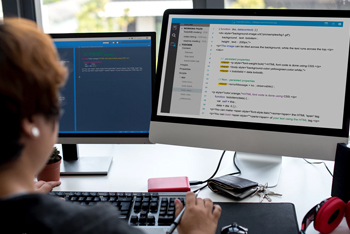
Administration
Administration services cover the upkeep, configuration and reliable operation of the client’s city365 platform. It ensures that the up-time, performance, resources, and security of the platform meet the needs of users and stakeholders.
- Manage security groups
- Manage security categories
- Manage security templates
- Manage Project Web App (PWA) permissions
- Manage delegates
- Manage synchronisation with Active Directory
- Operational Policies
- Add SharePoint task list data
- Data administration/reconciliation
- Delete enterprise objects
- Force check-in of enterprise objects
- Manage the enterprise resource pool
- Migrate project schedules to Project Online
- Migrate logs (risks, issues, etc.,) from Excel to Project Online
- Create, maintain and manage project and tasks views
- Create, maintain and manage timesheet periods
- Project workflow restarts
- Project plan recovery
- Maintaining enterprise calendars
- Maintaining financial periods
- Maintaining schedule templates
- Data archival and removal
- Data dictionary or playbook maintenance
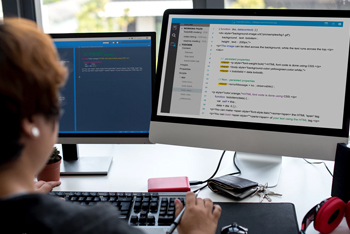
Administration
Administration services cover the upkeep, configuration and reliable operation of the client’s city365 platform. It ensures that the up-time, performance, resources, and security of the platform meet the needs of users and stakeholders.
- Manage security groups
- Manage security categories
- Manage security templates
- Manage Project Web App (PWA) permissions
- Manage delegates
- Manage synchronisation with Active Directory
- Operational Policies
- Add SharePoint task list data
- Data administration/reconciliation
- Delete enterprise objects
- Force check-in of enterprise objects
- Manage the enterprise resource pool
- Migrate project schedules to Project Online
- Migrate logs (risks, issues, etc.,) from Excel to Project Online
- Create, maintain and manage project and tasks views
- Create, maintain and manage timesheet periods
- Project workflow restarts
- Project plan recovery
- Maintaining enterprise calendars
- Maintaining financial periods
- Maintaining schedule templates
- Data archival and removal
- Data dictionary or playbook maintenance
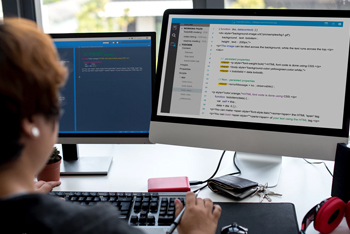
Administration
Administration services cover the upkeep, configuration and reliable operation of the client’s city365 platform. It ensures that the up-time, performance, resources, and security of the platform meet the needs of users and stakeholders.
- Manage security groups
- Manage security categories
- Manage security templates
- Manage Project Web App (PWA) permissions
- Manage delegates
- Manage synchronisation with Active Directory
- Operational Policies
- Add SharePoint task list data
- Data administration/reconciliation
- Delete enterprise objects
- Force check-in of enterprise objects
- Manage the enterprise resource pool
- Migrate project schedules to Project Online
- Migrate logs (risks, issues, etc.,) from Excel to Project Online
- Create, maintain and manage project and tasks views
- Create, maintain and manage timesheet periods
- Project workflow restarts
- Project plan recovery
- Maintaining enterprise calendars
- Maintaining financial periods
- Maintaining schedule templates
- Data archival and removal
- Data dictionary or playbook maintenance

Monitoring
The systematic and on-going monitoring and review of each customer’s city365service to scrutinize service performance, data completeness, user buy-in and adoption, and on-going use. It will identify training needs, application issues and process bottlenecks and is invaluable for effective change management.
- Project Status to ensure timely updates have been made in accordance with the client’s Project Schedule Conformance Index (PSCI) – i.e. baselines, milestones, dependencies, etc.
- To check that project workflows have been used in terms of submissions and approvals in accordance with the client’s standard processes.
- To ensure that risks, issues and other artefacts have been managed in line with the client’s standard processes.
- To monitor that resources assignments to project or program tasks have been undertaken in accordance with the client’s standard process.
- To see that project and program costs are updated and reconciled with the ERP and/or other financial systems.
- To check strategy alignment, and portfolio performance and prioritization
- To monitor usage, in terms of users’ log ons, reports used, pages used, data exchange (with other systems), etc.
- To check that timesheets or task updates are submitted and project or program tasks have been updated in a timely manner.
- The service can also allow for regular notifications and reminders to be sent (using both emails or text), covering for example: Overdue project updates; Overdue project status updates; Overdue approvals; Overdue timesheets.
- To assess project gates’ flows in terms of duration and consistency, with bottleneck analysis of the framework and processes.
- Check that benefits updates are timely and in in accordance with the client’s benefits realization framework.
- Report on trend analysis; for example: projects finished on time, within budget, no. of risks, issues, change requests, approvals, rejections, gate-duration, etc.

Monitoring
The systematic and on-going monitoring and review of each customer’s city365 service to scrutinise service performance, data completeness, user buy-in and adoption, and on-going use. It will identify training needs, application issues and process bottlenecks and is invaluable for effective change management.
- Project Status to ensure timely updates have been made in accordance with the client’s Project Schedule Conformance Index (PSCI) – i.e. baselines, milestones, dependencies, etc.
- To check that project workflows have been used in terms of submissions and approvals in accordance with the client’s standard processes.
- To ensure that risks, issues and other artefacts have been managed in line with the client’s standard processes.
- To monitor that resources assignments to project or program tasks have been undertaken in accordance with the client’s standard process.
- To see that project and program costs are updated and reconciled with the ERP and/or other financial systems.
- To check strategy alignment, and portfolio performance and prioritisation
- To monitor usage, in terms of users’ log ons, reports used, pages used, data exchange (with other systems), etc.
- To check that timesheets or task updates are submitted and project or program tasks have been updated in a timely manner.
- The service can also allow for regular notifications and reminders to be sent (using both emails or text), covering for example: Overdue project updates; Overdue project status updates; Overdue approvals; Overdue timesheets.
- To assess project gates’ flows in terms of duration and consistency, with bottleneck analysis of the framework and processes.
- Check that benefits updates are timely and in in accordance with the client’s benefits realisation framework.
- Report on trend analysis; for example: projects finished on time, within budget, no. of risks, issues, change requests, approvals, rejections, gate-duration, etc.

Monitoring
The systematic and on-going monitoring and review of each customer’s city365 service to scrutinise service performance, data completeness, user buy-in and adoption, and on-going use. It will identify training needs, application issues and process bottlenecks and is invaluable for effective change management.
- Project Status to ensure timely updates have been made in accordance with the client’s Project Schedule Conformance Index (PSCI) – i.e. baselines, milestones, dependencies, etc.
- To check that project workflows have been used in terms of submissions and approvals in accordance with the client’s standard processes.
- To ensure that risks, issues and other artefacts have been managed in line with the client’s standard processes.
- To monitor that resources assignments to project or program tasks have been undertaken in accordance with the client’s standard process.
- To see that project and program costs are updated and reconciled with the ERP and/or other financial systems.
- To check strategy alignment, and portfolio performance and prioritisation
- To monitor usage, in terms of users’ log ons, reports used, pages used, data exchange (with other systems), etc.
- To check that timesheets or task updates are submitted and project or program tasks have been updated in a timely manner.
- The service can also allow for regular notifications and reminders to be sent (using both emails or text), covering for example: Overdue project updates; Overdue project status updates; Overdue approvals; Overdue timesheets.
- To assess project gates’ flows in terms of duration and consistency, with bottleneck analysis of the framework and processes.
- Check that benefits updates are timely and in in accordance with the client’s benefits realisation framework.
- Report on trend analysis; for example: projects finished on time, within budget, no. of risks, issues, change requests, approvals, rejections, gate-duration, etc.